If you have ordered Minecraft Education Edition on EES you will get an activation email which places your licenses in Windows Store for Business
The sender is: Microsoft Online Services Team msonlineservicesteam@email.microsoftonline.com
One mail is for Faculty
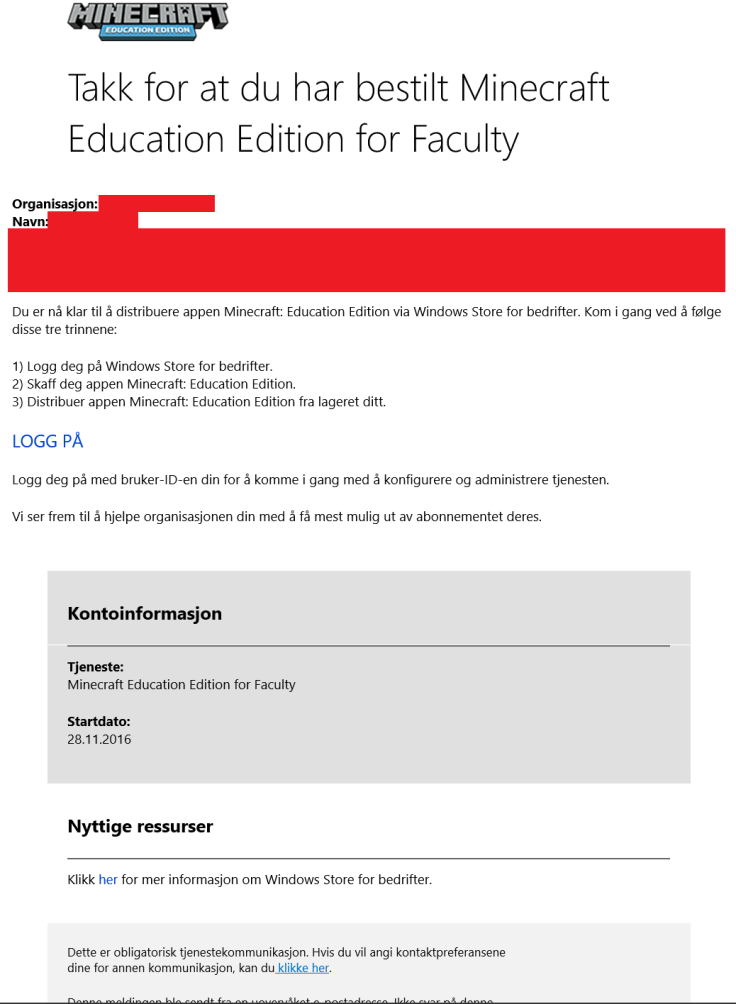
One is for Students
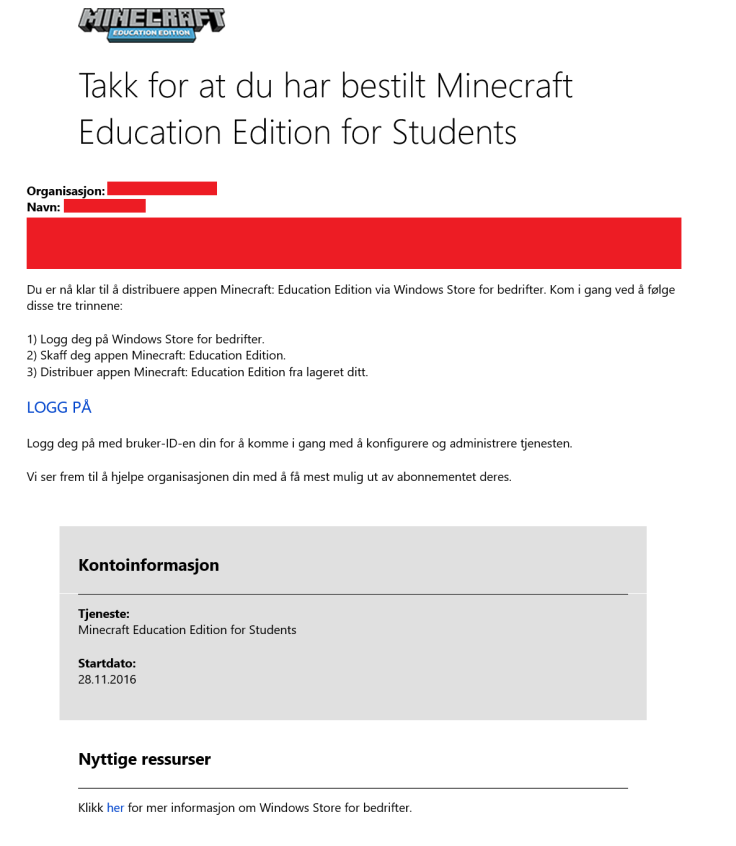
Remember to open your browser in “incognito” or “in-private” mode Ctrl+Shift+P (Edge or IE) then shut down all other browser windows before you click the link. this way you prevent your licenses from ending up in the wrong place.

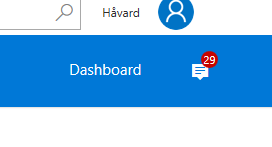
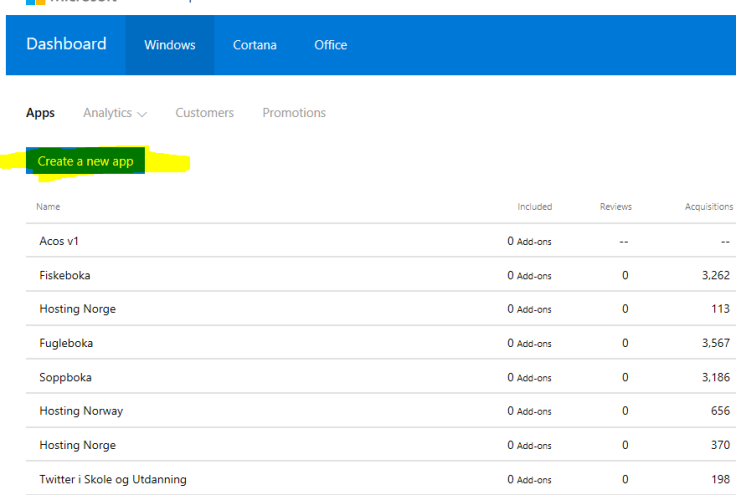
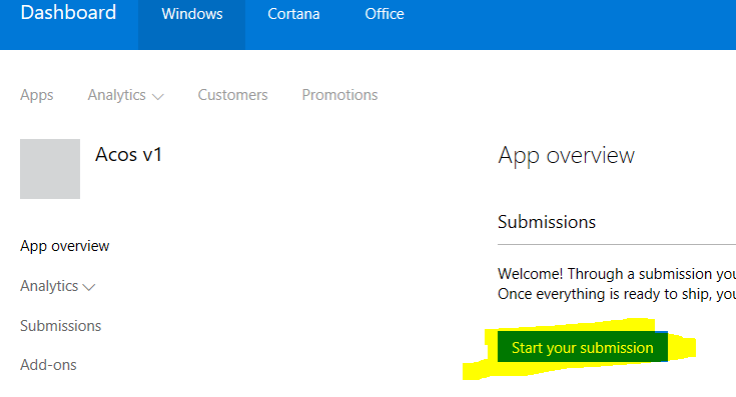
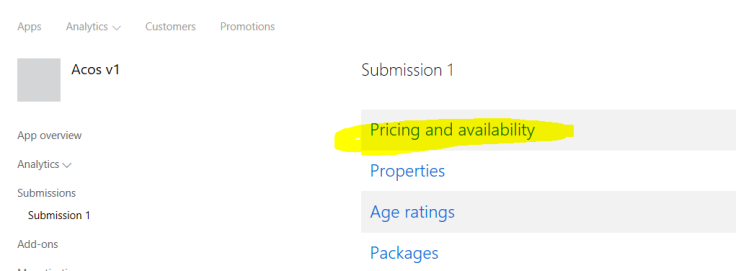
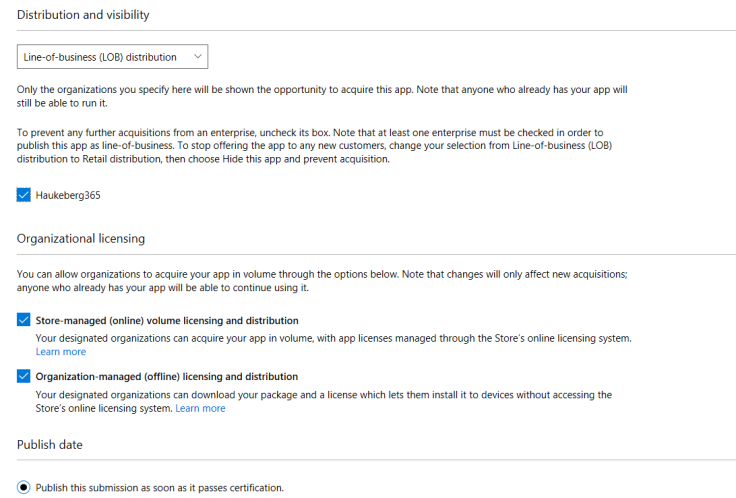
You must be logged in to post a comment.